
A Facebook Virtual Assistant (FB virtual assistant) is your go-to person for managing and optimising your business page, which helps you connect with your audience more effectively.

A Facebook Virtual Assistant like Victoria Nelle boosts visibility and engagement for our business page.
According to eMarketer, adults in the US were more likely to make a purchase directly on Facebook. This means that having a well-managed and engaging Facebook business page is not just a social media necessity, but a critical component of your sales strategy!
With an FB Virtual Assistant, you can drive quality leads to your business page and ensure that your page is optimised to convert those visitors into loyal customers. They can take the workload off your shoulders, ultimately boosting your bottom line.

Wendy Villar is our General Manager and one of our veteran virtual assistant recruiters—she has been in the business for over 10 years and is currently leading the Recruitment Team.







Looking for a Facebook Virtual Assistant?
We can hire and support a reliable FB Virtual Assistant who can add value to your business.
Book a FREE Discovery Call with our Business Outsourcing Specialist today and let’s sort out the details!












































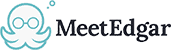

























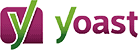














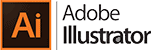




























































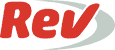











Here are 9 proven strategies a Facebook Virtual Assistant can implement to boost your business page’s performance: